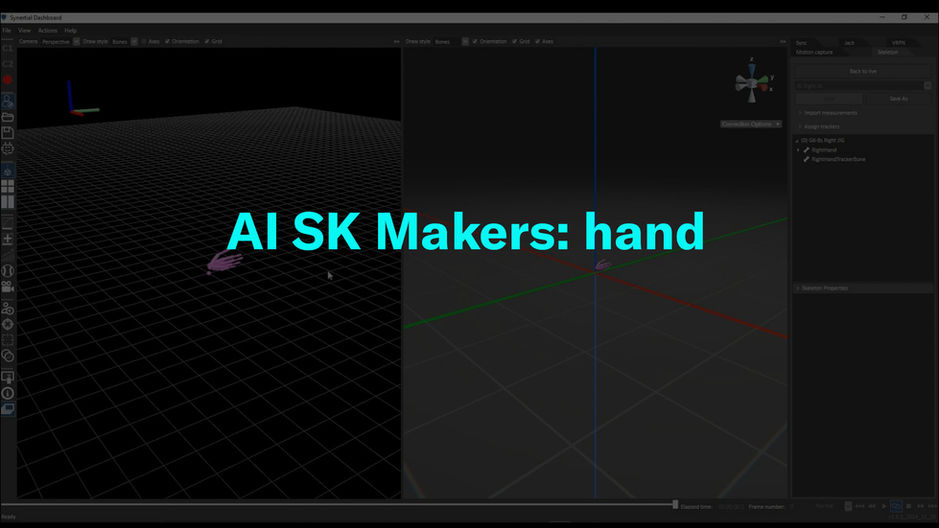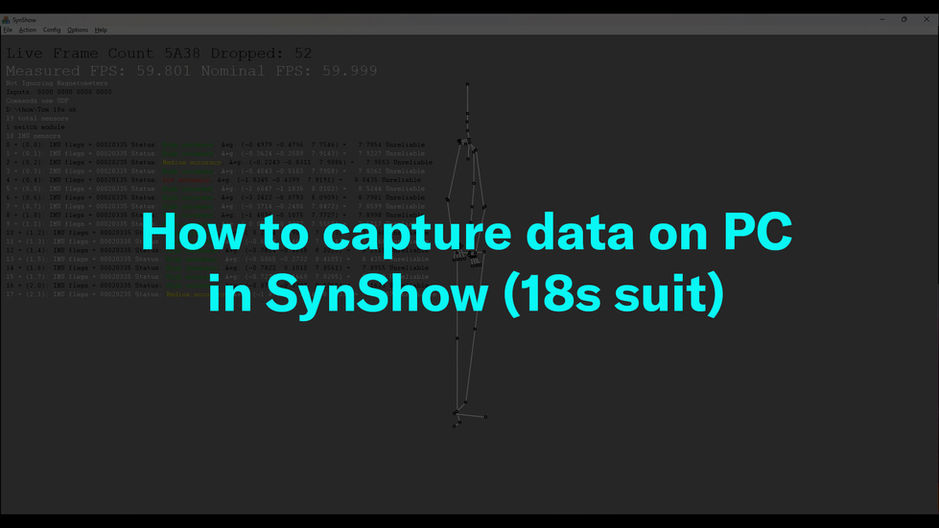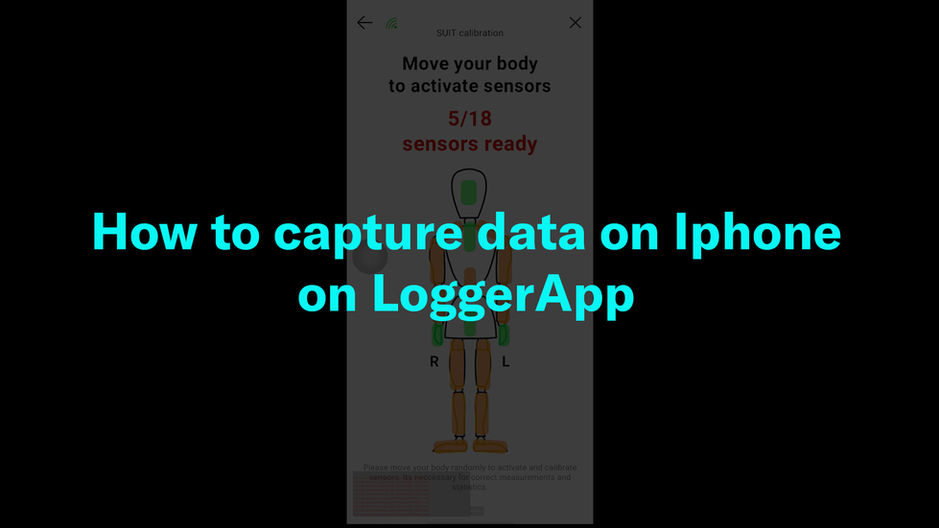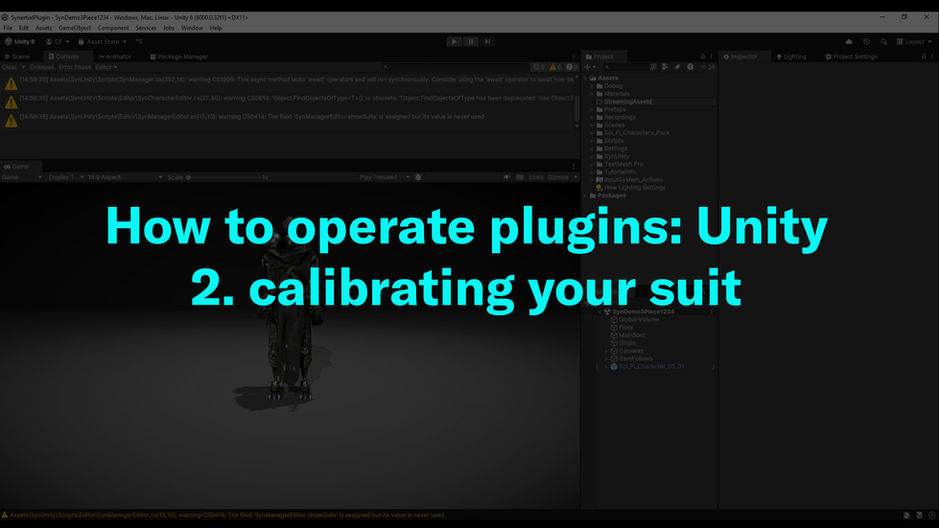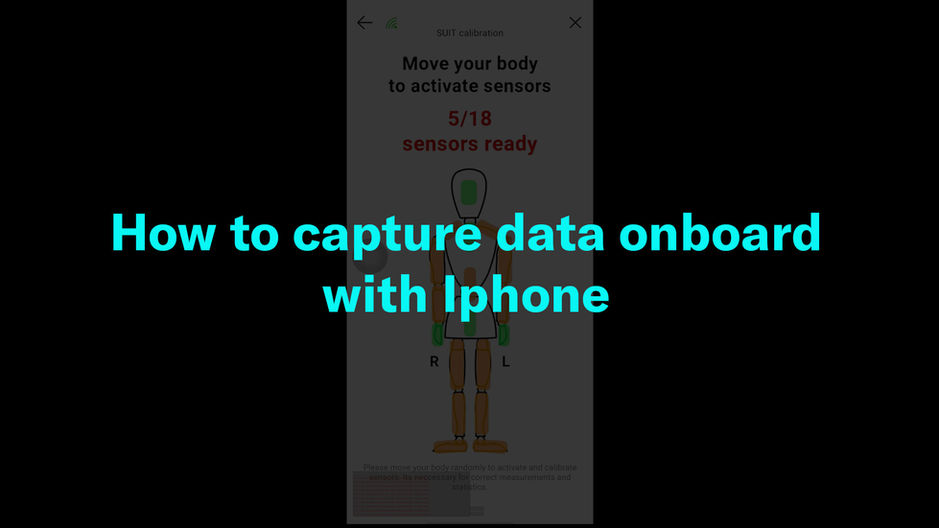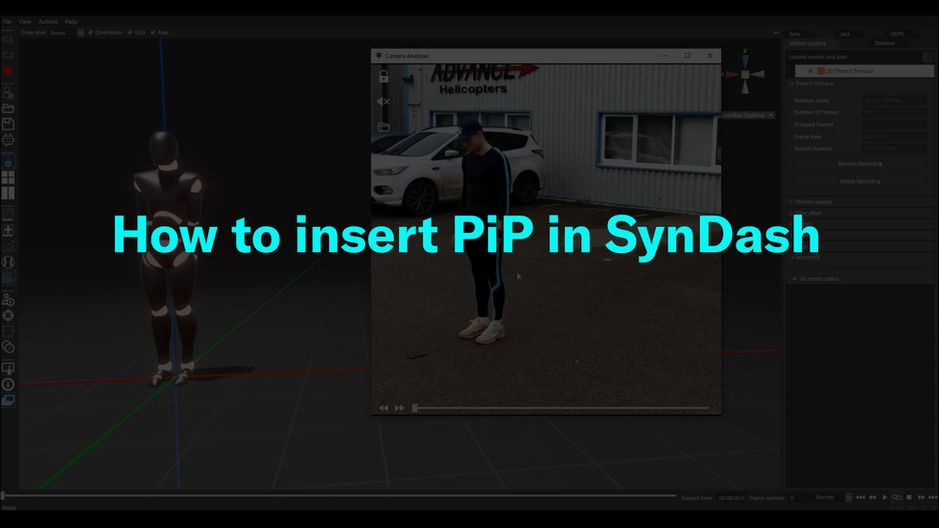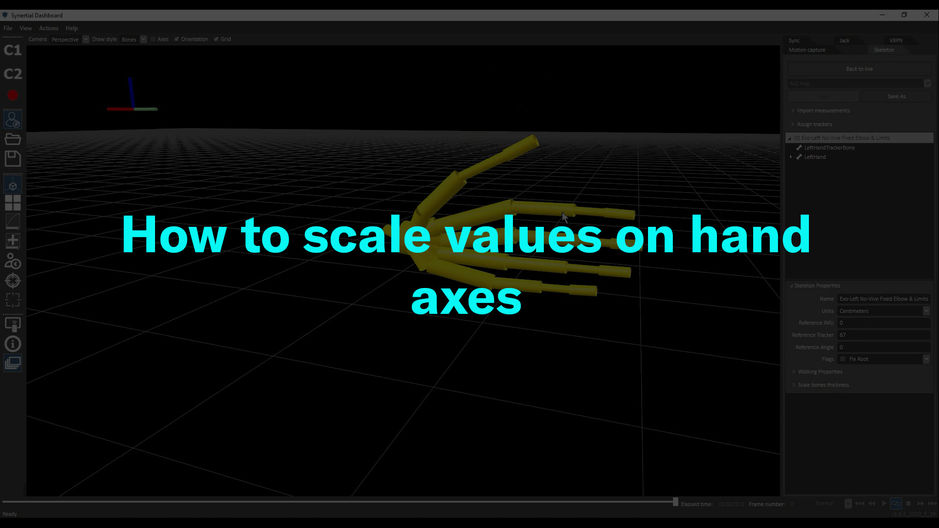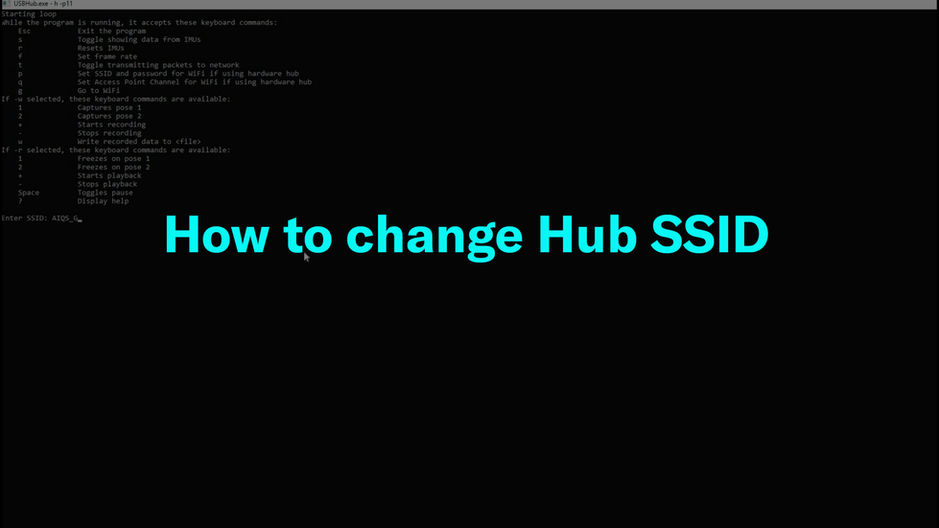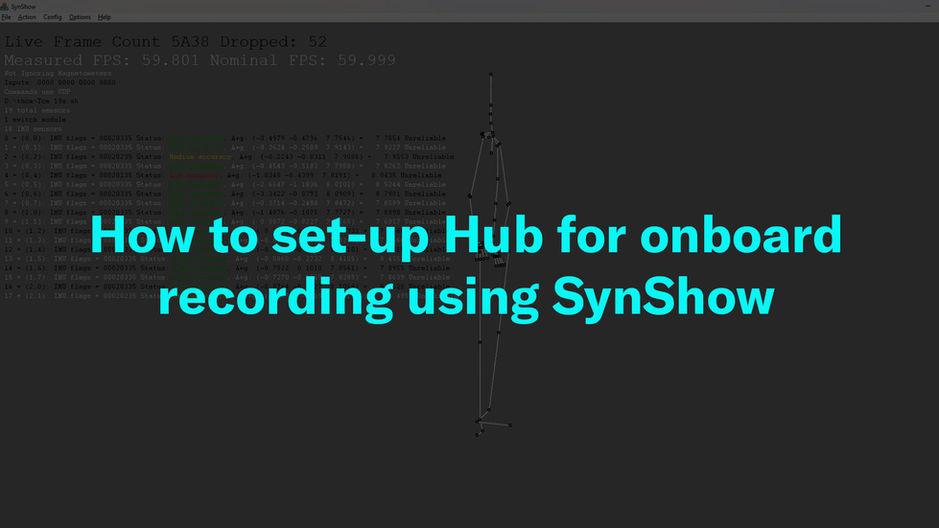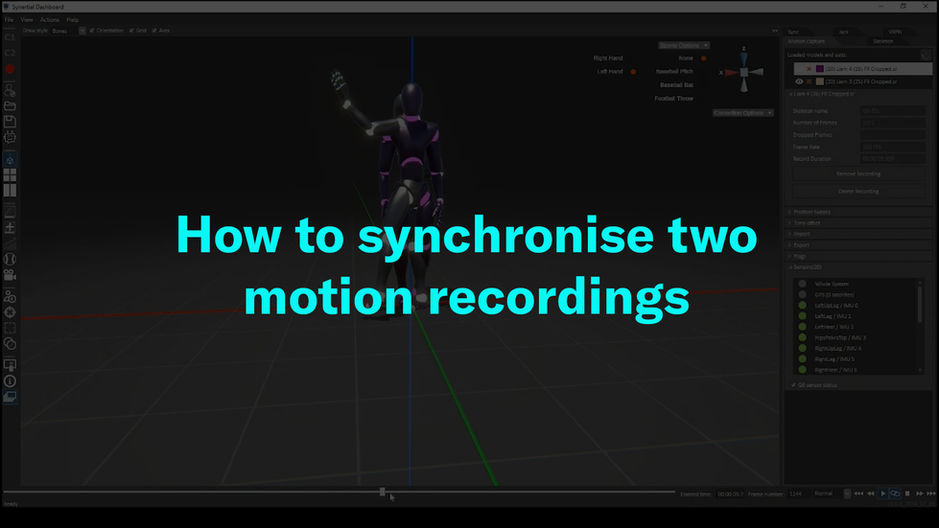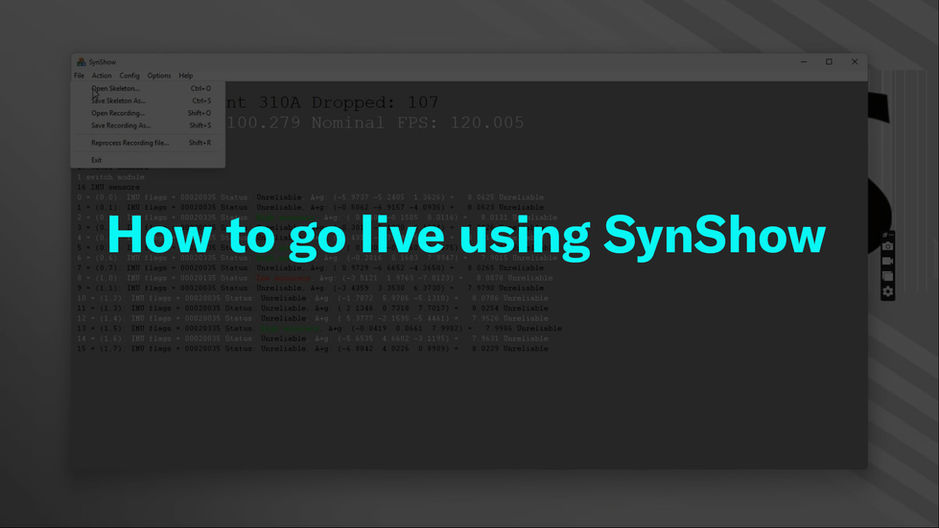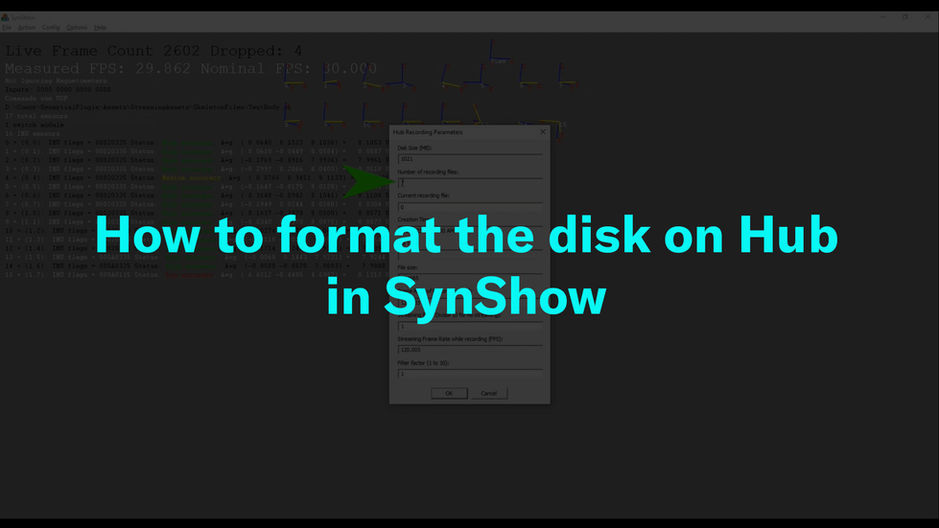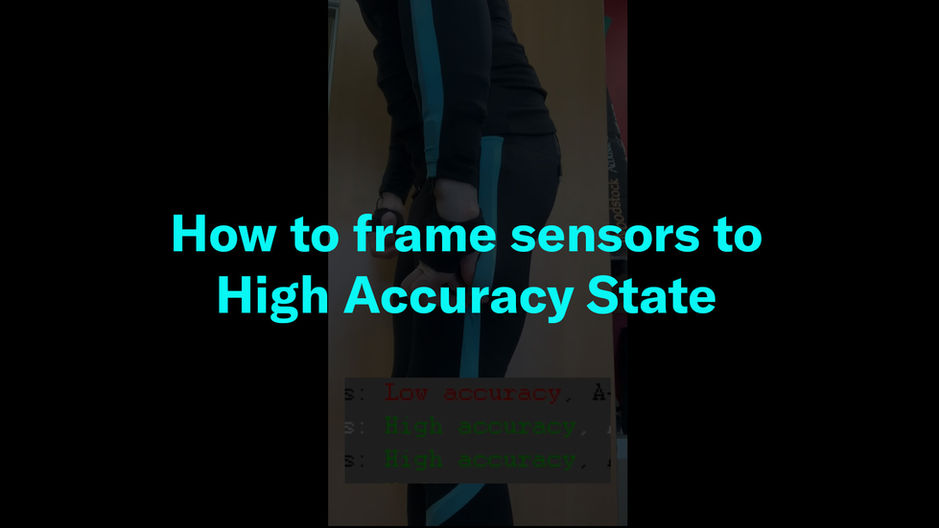top of page
SOFTWARE
SOFTWARE
SynDash Lite
Record and monitor all tracking data, and real time viewer.
SynDash Lite allows you to monitor the state of sensors; You can record,
replay and save data and export to BVH or FBX. Includes Skeleton Manager and Raw Data Capture.
SynDash Lite
Record and monitor all tracking data, and real time viewer.
SynDash Lite allows you to monitor the state of sensors; You can record,
replay and save data and export to BVH or FBX. Includes Skeleton Manager and Raw Data Capture.
All Categories
Tutorials & Pipeline Videos
bottom of page